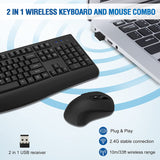.Wireless Keyboard and Mouse Combo with Comfortable Palm Rest for Windows, Mac OS Pc/Desktops/Laptops(Black)
- ▶[Comfortable Wireless Keyboard Mouse Combo] : This wireless keyboard mouse combo has a comfortable touch and typing feel, this wireless keyboard design with palm rest and folding holder that can protect your wrists from injury even when typing for a long time. Note: The USB receiver is in the battery compartment of the keyboard, you can find it when open the keyboard battery cover.
- ▶[2. 4G Stable Wireless Connection] : This wireless keyboard and mouse combo share the same USB receiver, no need to take upadditional USB ports (Also the wireless keyboard and mouse can also be used separately). Plug & play, no need to download any software, 2.4 GHz wireless provides a powerful and reliable connection up to 33 feet(10m) without any delays.
- ▶[Auto-enter Power Saving Function] : This wireless keyboard mouse combo need not any switch, It has a smart power saving chip, when you stop using the keyboard more than 10 seconds, stop using the mouse more than 2 minutes, they will auto-enter sleep mode respectively to save power. This feature greatly extends the battery life, you can click any button to activity the device.
- ▶[3 Adjustable DPI Wireless Mouse] : This is a optical wireless mouse with 3 levels adjustable DPI(800/1200/1600), you can get your favorite mouse movement speed by adjusting the DPI button. Optical wireless mouse also can smooth movement even on smooth surfaces. In addition, this wireless mouse is symmetry design, no matter you are Right handed Left handed, both hands are available, suitable for all people.
- ▶[Universal Compatibility and 12 Months After-sales Service] : Our wireless keyboard and mice combo compatible with windows XP/Vista/7/8/10/X, Mac and other operating system. Works well with desktops, Chrome-book, PC, Laptop, Computer and more. Our promises that our product have a 12-month free after-sales service. Even after the Amazon return period, as long as you contact our email, we will help you solve all problems.
Product Description
Widely Compatibility
Our wireless keyboard and mouse combo compatible with Windows/Mac OS/Linux system.
But please note the Copy/Paste shortcut buttons in Windows and Mac OS system are different:
- Copy/Paste Shortcut Buttons Combination in Mac System: Win + C/V
- Copy/Paste Shortcut Buttons Combination in Windows and others System: Ctrl + C/V
Smart Power Saving Wireless Keyboard and Mouse
Auto-enter power saving mode when you stop use it
This wireless keyboard and mouse combo with smart power saving function, No need ON/OFF switch. The wireless keyboard will auto-enter power saving mode when you stop use it more than 10 seconds, the wireless mouse will auto-enter power saving mode when you stop use it more than 2 minutes, never worry about wasting battery by forgetting to turn off the switch.
Press any key or button can make the wireless keyboard mouse re-activity when they in power saving mode.
- Comfortable Palm Rest
- 3 Wireless Keyboard Indicator Lights
- 2 In1 USB Receiver
- 3 Levels Adjustable DPI (800/1200/1600)
13 Multimedia ShortcutsThis wireless keyboard with 13 multimedia shortcuts, can provide you with the best entertainment experience. | Comfortable Palm RestThis wireless keyboard with comfortable palm rest, protect your wrists from injury even when typing for a long time. | 3 Indicator LightsThis wireless keyboard with 3 Indicator Lights:
|
2 in 1 USB ReceiverBoth wireless keyboard and wireless mouse share the same USB receiver, No need to occupy additional USB ports. | Where is the USB receiver?The USB Receiver is in keyboard battery compartment, you can find it when you open the battery compartment cover. | 3 levels DPI(800/1200/1600)This wireless mouse has 3 levels DPI, you can adjust the mouse movement speed by pressing the DPI button, make sure you can find your favorite movement speed. |